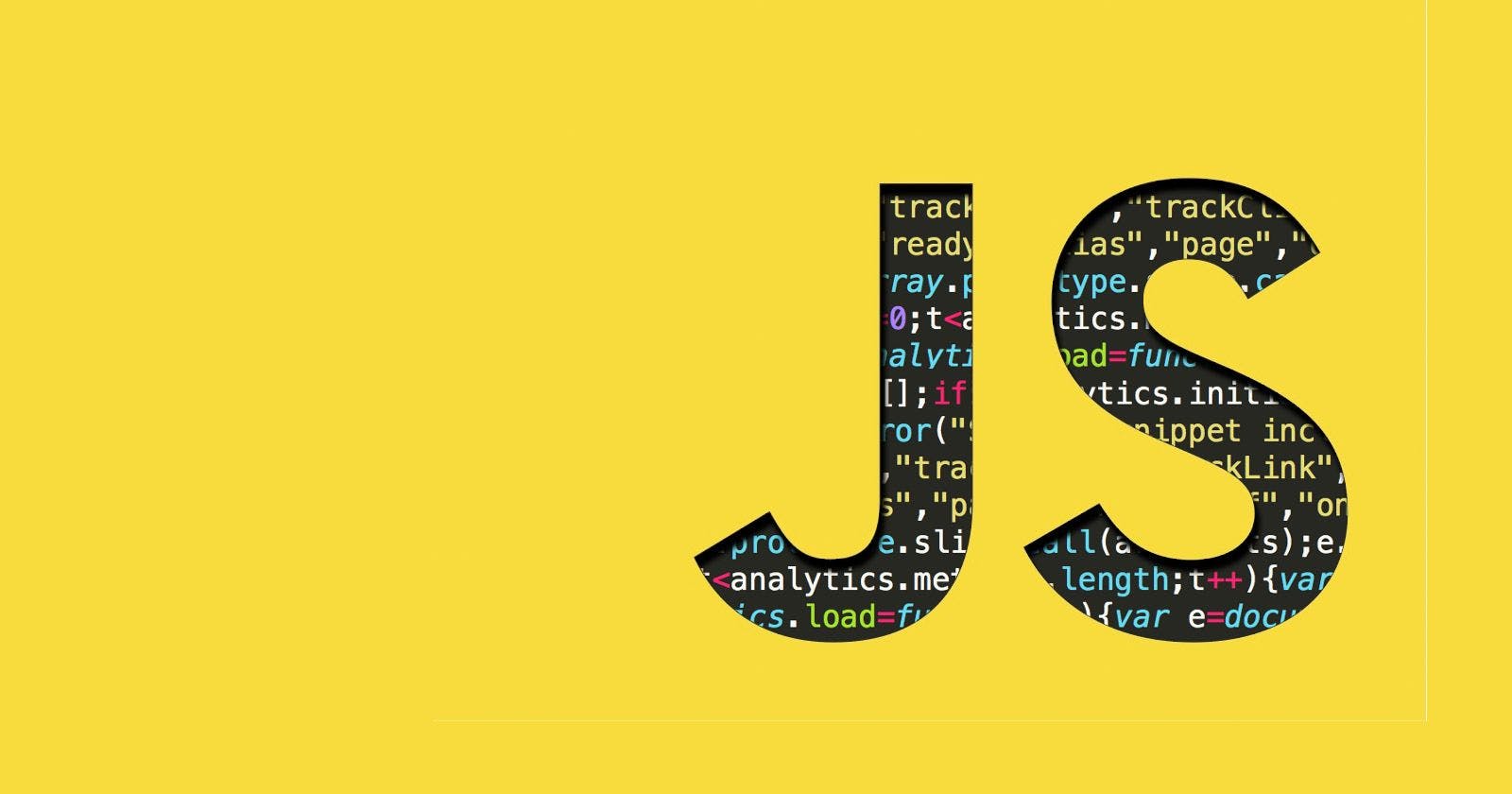JavaScript, the language that powers the web, continually evolves to provide developers with new tools and functionalities. Recent updates have introduced several fascinating features, enhancing the language's capabilities and simplifying common tasks. Let's delve into these innovations that empower developers to write cleaner, more efficient code.
1. String.prototype.replaceAll()
Manipulating strings is a fundamental aspect of programming, and the introduction of String.prototype.replaceAll() in JavaScript brings a powerful addition to string handling. Traditionally, developers have used workarounds or multiple operations to replace all occurrences of a substring within a string. With replaceAll(), this task becomes significantly more straightforward.
Consider this example:
const originalString = "Hello, world! Hello, universe!";
const replacedString = originalString.replaceAll("Hello", "Greetings");
console.log(replacedString);
//-> Greetings, world! Greetings, universe!
The replaceAll() method replaces all occurrences of the specified substring with a new one within a string. This improvement simplifies and streamlines string manipulation, offering a concise way to replace multiple instances without complex iterations or regular expressions.
2. Promise.any()
Handling promises efficiently is crucial for managing asynchronous operations in JavaScript. Traditionally, developers used Promise.race() to handle multiple promises and resolve or reject based on the first settled promise. However, this approach had limitations, especially when dealing with multiple promises that needed to resolve.
Enter Promise.any(). This feature allows developers to handle a collection of promises and resolve as soon as any of the promises within the iterable resolves. It returns a single promise that resolves with the value of the first resolved promise.
Here's an example:
const promises = [
fetch('https://api.example.com/data1'),
fetch('https://api.example.com/data2'),
fetch('https://api.example.com/data3')
];
Promise.any(promises)
.then((result) => {
console.log(result);
})
.catch((error) => {
console.error(error);
});
This capability simplifies asynchronous operations by providing an elegant way to handle multiple promises, allowing developers to efficiently manage scenarios where only the first successful promise matters.
3. Logical Assignment Operators (&&=, ||=, ??=)
JavaScript introduces logical assignment operators, namely &&=, ||=, and ??=. These operators combine logical operations with assignment, enabling concise and expressive code.
&&=(logical AND assignment): Assigns the value on the right-hand side to the left-hand side variable if the left-hand side evaluates to a truthy value.let x = 5; x &&= 10; console.log(x); // Output: 10||=(logical OR assignment): Assigns the value on the right-hand side to the left-hand side variable if the left-hand side evaluates to a falsy value.let y = 0; y ||= 20; console.log(y); // Output: 20??=(logical nullish assignment): Assigns the value on the right-hand side to the left-hand side variable if the left-hand side isnullorundefined.let z; z ??= 30; console.log(z); // Output: 30
These operators offer a concise way to perform assignments based on logical conditions, reducing the need for additional lines of code and enhancing readability.
4. Array.prototype.groupBy()
Managing arrays is a common task in JavaScript, and the Array.prototype.groupBy() method simplifies grouping array elements based on a specific criterion. This feature is particularly useful when dealing with complex datasets that require categorization.
Consider the following example:
const data = [
{ id: 1, category: 'A' },
{ id: 2, category: 'B' },
{ id: 3, category: 'A' },
{ id: 4, category: 'C' },
{ id: 5, category: 'B' }
];
const groupedData = data.reduce((acc, obj) => {
const { category } = obj;
acc[category] = [...(acc[category] || []), obj];
return acc;
}, {});
console.log(groupedData);
Sure, this would correctly group the elements resulting in the following object:
{
A: [
{ id: 1, category: 'A' },
{ id: 3, category: 'A' }
],
B: [
{ id: 2, category: 'B' },
{ id: 5, category: 'B' }
],
C: [
{ id: 4, category: 'C' }
]
}
But the groupBy() method simplifies this process:
const groupedData = Object.groupBy(data, ({ category}) => category);
It allows developers to group array elements by a specified key without manually iterating and creating the groups. It enhances code readability and reduces complexity when working with arrays of objects.
5.ToSorted() & ToReversed()
The toSorted() method simplifies the process of sorting array elements. Traditionally, developers used Array.prototype.sort() to rearrange array elements based on a sorting criterion. However, this required passing a comparison function, which could sometimes be complex or cumbersome.
With toSorted(), sorting becomes more intuitive:
const unsortedArray = [3, 1, 7, 5, 2];
const sortedArray = unsortedArray.toSorted();
console.log(sortedArray);
//->[1, 2, 3, 5, 7]
The toSorted() method sorts the array elements in ascending order by default. It provides a cleaner syntax, enhancing code readability and reducing the need for an explicit comparison function.
Array.prototype.toReversed()
Reversing array elements has been a common requirement in JavaScript programming. Prior to toReversed(), developers typically used Array.prototype.reverse() to reverse the order of elements in an array.
Here's how toReversed() simplifies this task:
const originalArray = [1, 2, 3, 4, 5];
const reversedArray = originalArray.toReversed();
console.log(reversedArray);
//->[5, 4, 3, 2, 1]
The toReversed() method reverses the order of elements in the array, providing a more descriptive and readable alternative to reverse(). It enhances code clarity, making intentions explicit without requiring developers to remember or look up method names.
Conclusion:
JavaScript's evolution continues to empower developers with new tools and functionalities, simplifying common tasks and improving code efficiency. Embracing these newest features enables developers to write more expressive, concise, and maintainable code. Incorporating these advancements into your projects can elevate your development workflow, making JavaScript an even more versatile and powerful language for web development.
If you found this helpful, share it with your friends and consider following me on LinkedIn, Github, or X. Happy Coding!